how to make ticket booking sheet in excel, step by step tutorial to make ticket booking program in ms excel, excel tips and tricks, excel, Microsoft excel, excel formula, excel project.
Step by step tutorial to make Program in Excel for show booking, how to make concert booking software in Ms Excel without using Visual Basic?.
Ms excel is very powerful and useful application in which we can do different types of office work easily. In todays tutorial we will know how to make booking window for show.
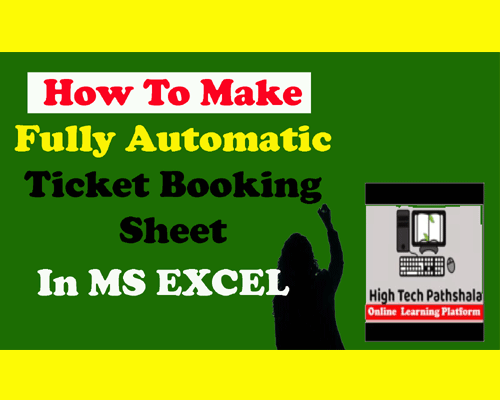 |
| How to Make Ticket booking Sheet tutorial in excel |
In this we will use the following formulas:
- Conditional formatting
- Data Validation
- Countif formula in excel
- Addition formula in ms excel
- Date
- Converting date into Day by using TEXT formula.
We will use the following Abbreviation:
- B For Booked
- R for Reserved
Suppose we want to make a program in which we can book the seats for Comedy Show.
Total Seats available are 200 in hall and and in every row there are 10 seats available.
We will put conditional formatting to use only B or R for booking seats and for reserved seats.
Separately we will make calculation to know how many seats are booked, how many are reserved and how many are left.
We will use the following formula to convert date into Day :
=TEXT(Date cell ,"DDDD")
We will use the following formula to count the total booking:
=countif(Range, criteria)
So by using this we can make a FULLY AUTOMATIC SHEET to book show ticket.
how to make ticket booking sheet in excel, step by step tutorial to make ticket booking program in ms excel, excel tips and tricks, excel, Microsoft excel, excel formula, excel project.

Comments
Post a Comment